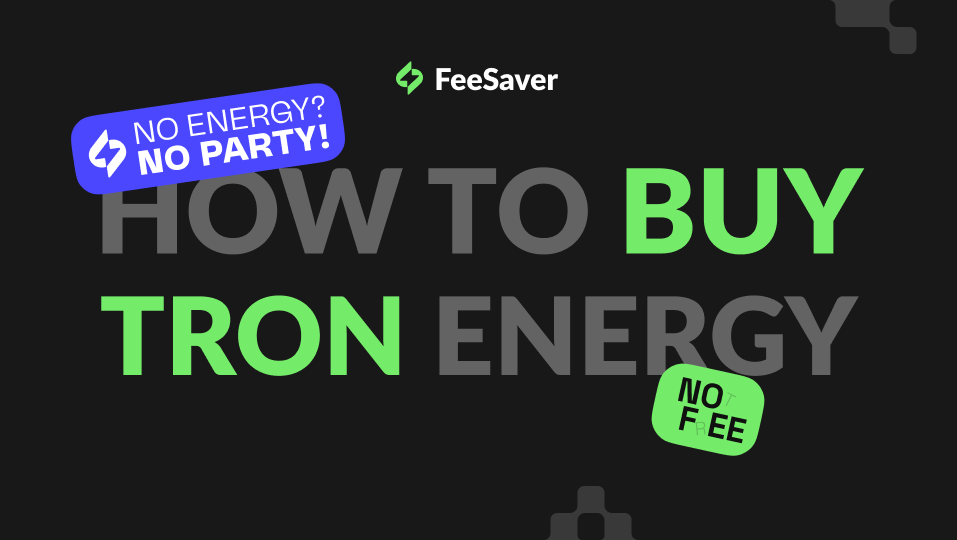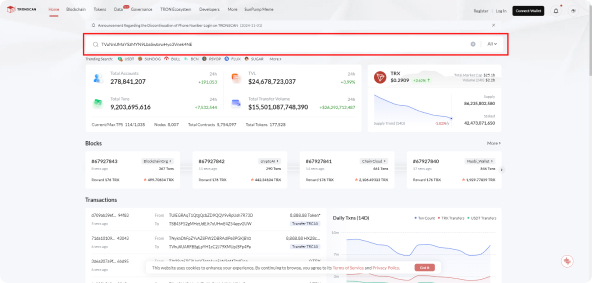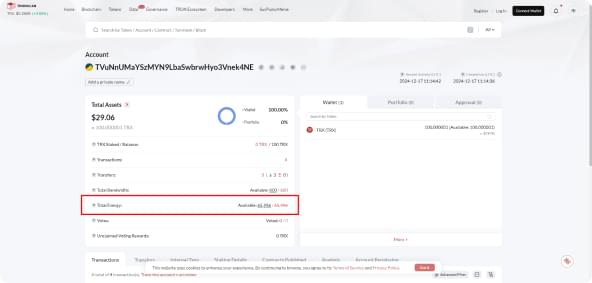FeeSaver - Save up to 80%
on TRON fees
A reliable partner in energy supply for USDT TRC-20

Buying Energy
on the TRON Network
Scan the QR code
Send 6 to
transact for free
Available for all wallets
- Smart mode
- Instant purchase
A reliable tool for comfortable work with USDT TRC-20 and other TRON tokens
-
Use all advantages of the serviceMake your work with the TRON network as efficient as possible!
-
Low feesWe offer competitive conditions on the market
-
SpeedEnergy is provided without delays
-
FlexibilityWe offer rates for any transaction volumes
-
24/7 supportOur team
is always ready to help
Favorable conditions for business
We are pleased to introduce our API solution for purchasing energy on the TRON network - a powerful tool for automating and optimizing transaction fees.
Contact manager-
Step 1:
You generate a deposit address for each client.
-
Step 2:
The client makes a transaction to the deposit address. The cryptocurrency undergoes AML verification.
-
Step 3:
FeeSaver provides energy to complete a free transaction.
-
Step 4:
Your service collects cryptocurrency into a single hot wallet.
https://tronscan.org/#/transaction/afb63d...
Energy
Referral program
Join our referral program and earn up to 8% from their purchases!
8%FeeSaver Blog
See moreFAQ
In this section, you will find answers to the most popular questions about our service. We have made an effort to gather all the necessary information to make using the platform as convenient and straightforward as possible.
FeeSaver Wiki-
What is energy in the TRON network?
Energy in the TRON network is a resource that is used to execute smart contracts. Instead of paying a fee for each transaction, you can burn energy to save on fees. This is especially useful for users who actively interact with smart contracts, including USDT TRC-20 smart contracts. If you're looking to save on fees, you can either buy TRON energy or rent TRON energy instead of burning your TRX.
-
How to save TRX on transactions with FeeSaver?
Method 1: Burn TRX
When you make a transaction, TRX are burned automatically if you don't have enough energy.
Method 2: Freeze TRX
You can stake TRX to receive energy, but this requires a significant amount and the funds remain locked.
Method 3: Rent Energy via FeeSaver
FeeSaver allows you to rent TRON energy without having to freeze or burn TRX. For example, renting 132,000 energy (1–2 transactions) will cost only 12 TRX, while burning TRX can cost around 28 TRX. This allows you to save up to 60% on fees. For frequent transfers, it's more cost-effective to buy TRX energy in advance.
-
How fast is TRON energy delivered to FeeSaver?
You will receive TRON energy within 5-10 seconds after payment. You can order energy for 1, 3, 24 hours, 3 days, 1 week and 1 month. For more favorable conditions, use the "Auto-replenishment" function. After payment, the energy will be transferred to your address for the entire rental period or until it is completely used up. Whether you buy TRON energy or rent it, delivery is nearly instant.
-
What wallets can be used with FeeSaver?
FeeSaver only works with non-custodial wallets such as Trust Wallet, TronLink, Ledger, MetaMask, Exodus, and others. You will not be able to use FeeSaver energy to transfer from crypto exchanges.
IMPORTANT:
If you are using Trust Wallet, you must have at least 28 TRX in your balance, even if energy is available. For example, if the fee is listed as 13.49 TRX, purchase 65,150 energy. If the fee is 27.74 TRX, you need 130,300 energy. Once you verify that the energy has arrived, you will be able to transfer USDT.
To save even more, consider to buy TRX energy in bulk or rent TRON energy for extended periods.
-
How to buy energy in the TRON network to save on transfers in FeeSaver?
Use the detailed instructions Flexible purchase of energy or Instant purchase of energy for a flexible or instant option to buy TRON energy or buy TRX energy and avoid high transaction fees. Both options allow you to optimize your expenses without locking your TRX.